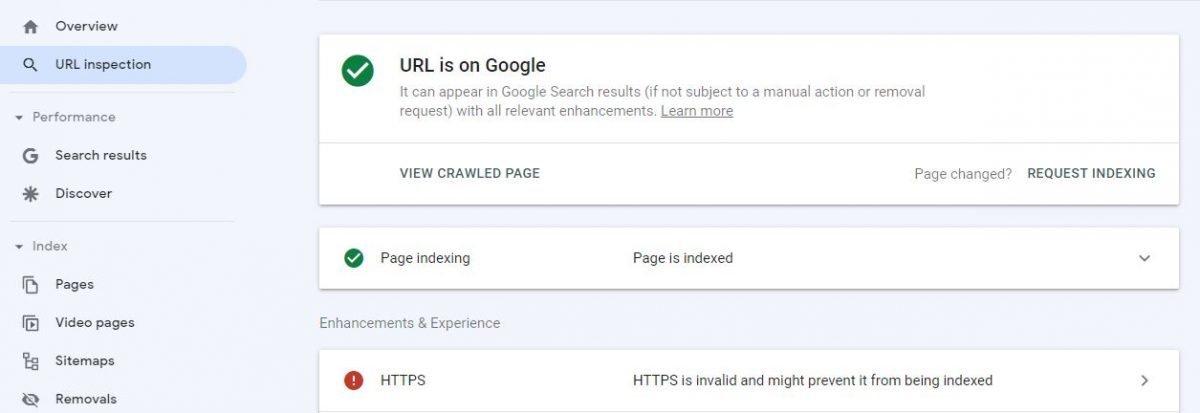A PDF password is a password that is embedded in a PDF document. It can be used to restrict access to the document or prevent it from being printed.
A pdf password can be used to protect sensitive information contained in the document or prevent it from being shared with others. A pdf password can also be used as an alternative to digital signatures.
A PDF password has two main functions:
- Restrict access to the document and
- Prevent printing of the document.
When you need to protect your documents, use a pdf password. This article will guide you how to change password in PDF file using Acrobat Pro DC.
How to Change Password in PDF File Using Acrobat DC
Sometimes you need to change the password of pdf files. Changing password on pdf file is simple process. Just follow the given steps order to change your PDF password.
- Open your PDF File in Adobe Acrobat DC and type the password to unlock it.
- Click on Permission Detail.

- Now tap on Security option.

- Select Password Security in Security Method and Click on Change Settings.

- Click on Change Settings and now you Can Change Password for “Documents Open Password” and “Permissions Password” , you can also change permissions if you want.
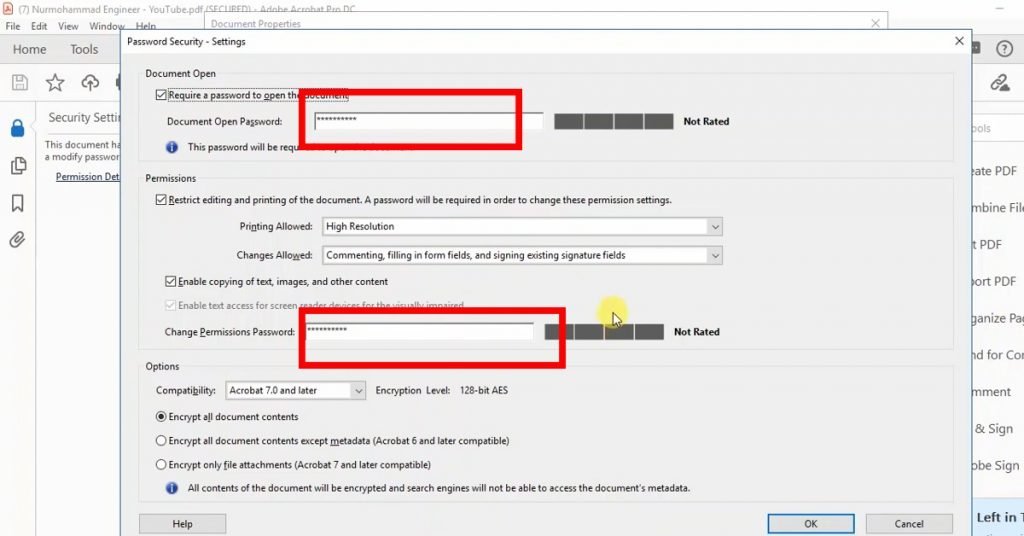
- Once you change password of your pdf document click on OK .Finally this file to make changes on it.
Conclusion
Changing password time to time to make your document more secure and prevent it from unauthorize access or restrict access to the document to prevent from printing. Hope you are able to Change Password in PDF File Using Acrobat DC. If you still confuse about how to change password in pdf file this video could be helpful for you.
Frequently Asked Question
What is Document open password?
A Document Open password is type a password require for user to open the PDF. It is also known as a user password.
What is Permissions password?
A permissions password is also known as a master password. It is a type of password require for the users to change permission settings. You can prevent any changes to your content in the PDF by using a permissions password.
Read Also: How To Add Password To PDF? How do I password protect a PDF without Adobe?