Dell has been a great producers for computers that cater to different individual needs of people and sit right with requirements. From super gaming laptops like Alienware to regular laptops like the earlier Inspiron series, it has given the users the best of the best. One of such powerful laptops with compact design is the Dell Precision 17 7730.
Dell Precision 17 7730 really lives up to it’s name being one of the most precise laptop, with a much more compact design than it’s predecessors and powerful enough to conduct different graphics intensive task. It is
In this article, we will take a look at the overall features of the Dell Precision 17 7730 and will reach a final conclusion on whether it is worth it or not.
What’s in the box? – Dell Precision 17 7730
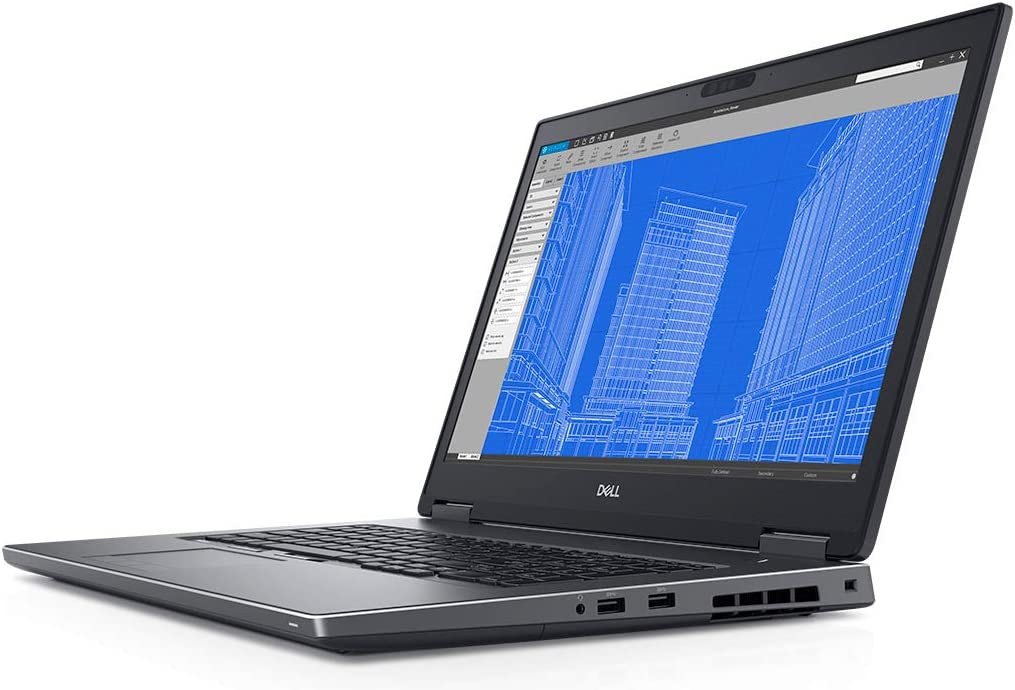
A sealed case of the Dell Precision 17 7730 comes with the following:
- Dell Precision 17 773 laptop
- 92 Wh AC charger
- User manuals.
Specifications of Dell Precision 17 7730
| Operating System | Windows 10 Pro |
| Processor | Intel Core i9-8950HK |
| Graphics Card | Nvidia Quadro P5200 |
| RAM | 32 GB |
| Screen Size | 17.3 inches |
| Touch Screen | No |
| Graphics Memory | 16 GB |
| Battery Life | 3 hours 50 minutes |
| Processor Speed | 2.9 GHz |
| Screen Refresh Rate | 60 Hz |
| Display Resolution | 3840 X 2160 |
| Boot Drive | SSD, 512 GB |
| Secondary Drive | SSD, 512 GB |
| Dimensions | 1.18 X 16.3 X 10.77 inches |
| Weight | 7.5 lbs |
Overview of Dell Precision 17 7730
Design and Appearance

In comparison to it’s predecessors, the Dell Precision 17 7730 is more compact, even though both the Precision 7730 and 7720 models have the same keyboard, trackpad and port arrangements. The chassis is made up of black plastic, having a carbon fiber finish on the lid offering a great finishing touch. The build and design is also great in a sense that it is able to pass the MIL-STD 810G testing, which means that it can resist drops and falls, humidity-resistant, and is able to survive dusts and vibrations.
Display
When it comes to display, Dell currently offers three display options, with the cheapest being the HD+ (1600×900) TN panel, however this isn’t the resolution we would recommend to buy. This HD+ (1600×900) TN panel in Dell 17 7730 has very poor viewing angles, along with terrible color reproduction. The best option for display in our opinion is the Full HD IPS panel, since this is stated to achieve the maximum brightness of 300 cd/m² and a 72% NTSC colour-space coverage. In case you want more, the the Dell 17 7730 is also available in a 4K IPS touchscreen panel, reaching 400 cd/m² and cover 100% of NTSC.
With sleek, matte finishes, these displays don’t use pulse-width modulation (PWM), in regulating display brightness, letting you look into the screen for extended time periods without any problem.
The display of the Dell Precision 17 7730 is also very color accurate, with a 1,342:1 contrast ratio and a 0.24 cd/m² black value.
Performance
Regarding performance, the Dell Precision 17 7730 is definitely a powerhouse that comes equipped with an Intel Core i9-8950HK CPU and 32GB of RAM, where you can open a whole lot of multiple tabs to stream games on sites like Twitch and watch YouTube Videos. Even when there is are tabs open in the background along with demanding workload, the laptop is able to operate XBox and 3D Paint Windows apps without much worries. This inferences the fact that the Dell Precision 17 7730 is great when it comes to
carrying out demanding tasks like rendering and video encodings.
Not just incredible performance, the Dell Precision 17 7730 also boasts an incredibly fast storage. Although it lasts the extremely fast dual SSD’s aa in it’s market competitor, HP ZBook 17 G4, it still has two 512 GB M.2 PCle SSD’s which is said to aid a lot of speed to activities like file transfer and duplicate.
Graphics
Although described in the performance section of the Dell Precision 17 7730 already, there is no denying that the laptop is very powerful and a good choice for graphics intensive works. It features the Nvidia Quadro P5200 GPU along with 16GB of GDDR5 memory, which is more than enough to run the latest games and graphics intensive rendering apps. It also beats its market competitor, the Lenovo ThinkPad P71 and the HP ZBook 17 64 in this matter performing way better.
The Dell Precision 17 7730 plays racing games at 223 frames per second which is just about 171 for its market competitors like HP ZBook 17 G4.
Ports and Interface

The ports on the Dell Precision 17 7730 has enough ports and I/Os to easily assist great connectivity. Ports are available on either side of the laptop with the right hand side featuring a 3.5 mm jack, 2x USB 3.0 Type-A, and a Noble lock slot.
Similarly, the left hand side of the laptop features two Thunderbolt 3, an SD card reader, along with a smart card reader too. The rear end of the Dell Precision 17 7730 also features an HDMI port, a mini display port, a RJ45 Ethernet, alongside a USB 3.0 Type-A and a charging port for the laptop to charge.
KeyBoard and TrackPad

The Keyboard and Trackpad of the Dell Precision 17 7730 isn’t disappointing either. It features a chiclet-style keyboard with a very handy and useful Numpad too. This can especially be very great during typing sessions, and the very appropriate key travel of about 1.6 mm ( recommendable 1.5 – 2mm) just adds more feature to it. Not just a great typing experience, this keyboard also entertains back lighting with the keys perfectly spaced and incredible to work with.
With a device this great, the precision for the Dell Precision 17 7730 is however quite disappointing of the fact that they are quite small. This small size will nevertheless respond very quick and swift to your gestures, even including features like pinch-to-zoom, four-finger tapping to open settings along with three-finger swiping to change apps.
Some people might find the trackpad in the Dell Precision 17 7730 difficult to use, and if that’s the case you can casually use the little rubber nub in the center of the keyboard. But, this can be pretty daunting to find too since it lacks the colorful ring and blends in with the dark deck.
Battery Life
The battery life for Dell Precision 17 7730 might be one of the biggest issue for a laptop this powerful and incredible for a lot of functions. It has an average battery life of just 3 hours 30 minutes to about 4 hours on general streaming, so the users have to always carry around their AC adapter and begin searching for a power outlet whenever they have to do any work. The 92 Wh could have been made better for other specs this good for a laptop.
Pros and Cons of the Dell Precision 17 7730
The Final Verdict – Is the Dell Precision 17 7730 worth the purchase?
Overall, the Dell precision 17 7730 is a pretty great laptop with incredible and high end graphics card capable of running rendering apps and games, however with a very compromised battery life. The new 17.3 inch version features a seemingly compact design, but looks very similar to it’s predecessor. It is still big and bulky in comparison to its market competitors.
In our opinion, you should definitely buy the Dell Precision 17 7730 if you are looking for a powerful laptop that is going to handle your graphics intensive activities, but you will have to always carry a charger around with you!
Read Also: Dell xps 13- Is dell xps 13 good for video editing?
Frequently Asked Questions (FAQs)
Is the Dell Precision 17 7730 worth it?
Yes, the Dell Precision 17 7730 is definitely worth it as it features a strong graphics card and processor and is able to handle powerful intensive activities, with a significantly low battery life. But, you are good as long as you carry the AC adapter with you along with the laptop wherever you go.
What is the difference between Dell Precision and Dell XPS?
One key difference between the Dell Precision and the Dell XPS is that the Precision series is mainly designed and built focusing business users, while the XPS Series are more directed towards average consumers featuring pretty high specs. Both of these are great buys.
Why are Dell Precision laptops so expensive?
One of the key reasons why Dell Precision laptops are so expensive is because of their hardware components and tech supports. But, according to the price the performance are also superior as costlier Dell laptops seem to be better than companies like Acer, HP, Lenovo, etc.
How long do Dell laptops last?
The longevity of laptops depends greatly upon the user and the activities performed in it. If it is used more, it is prone to get old faster. Generally, Dell laptops work great for about 6-7 years without compromise on operational efficiency.



