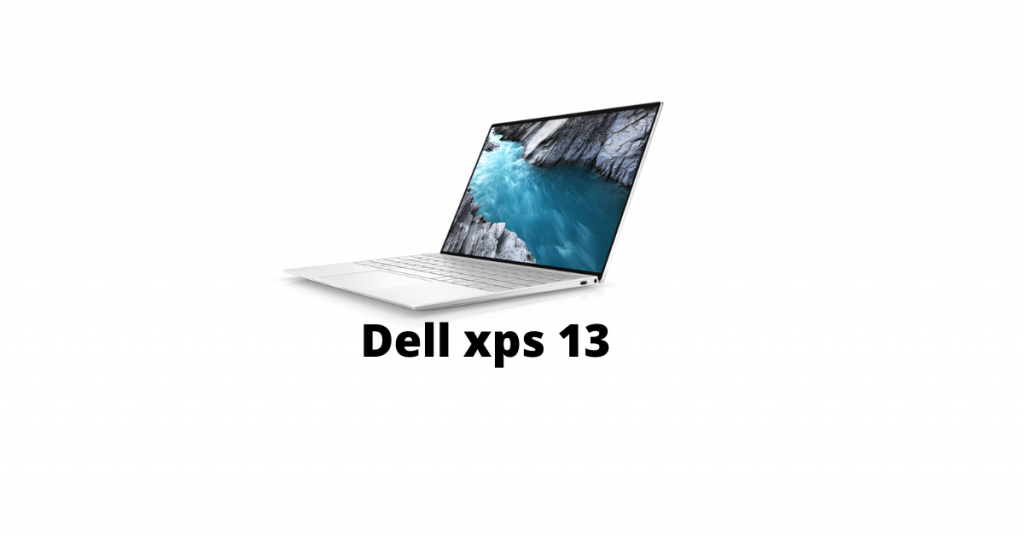Finding the perfect portable device like the laptop for creative individuals is always a big struggle, and people often seem to be in a lot of dilemma while buying one. There are some laptops available in the market, that operate under a suitable processor and graphics, and provides a good experience for creative and editing works. One of such laptops is the Dell XPS 13, let’s take a closer look at it and dive further into its specifications.
The Dell XPS 13 is an extraordinary ultraportable Windows laptop, containing Intel 11th Gen processors. Featuring a modern, sleek design having an anodized aluminum chassis and a carbon-fiber keyboard deck. It boasts a 1080p screen, showing accurate colors with a great contrast ratio and appropriate brightness. Not just about the brightness and the spectacular OLED display, it also features a great battery life of about 10 hours suitable for creative individuals. However, one of its drawbacks is it can handle general processing like web browsing and streaming very smoothly, but cannot have a great show on demanding workloads.
In this article, we will dive deeper into the Dell xps 13 laptop and discuss whether it is good for video editing or not.
What’s in the Box? – Dell XPS 13
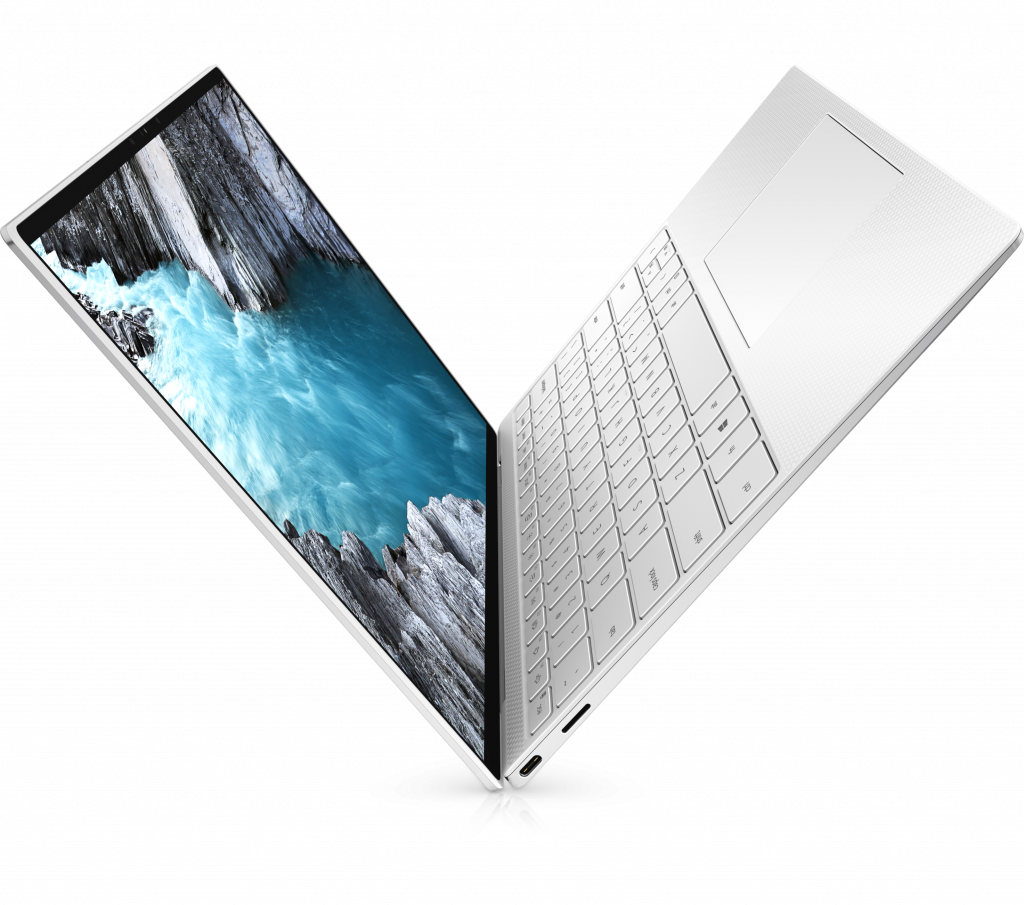
A general purchase of the Dell XPS 13 laptop comes with:
- Dell XPS 13 LAPTOP
- AC adapter charger
Specifications of Dell XPS 13
| Operating System | Windows 11 Home |
| Graphics Card | Nvidia GeForce RTX 3050 Ti 4GB |
| Processor | 11th Gen Intel core i7 1180H and Core Processor |
| Memory | 32GB DDR4, 3200 MHz |
| Display | 15.6” OLED 3.5K (3456 X 2150) Anti-reflective touch display |
| Storage | 256GB PCIe 3 512GB PCIe 4 1TB PCIe 4 2TB PCIe 4 |
| Camera | 720p |
| Connectivity | Intel Killer Wi-Fi 6E 1675 (AX211) (2×2) Bluetooth 5.2 |
| Ports | 2x Thunderbolt 4 USB-C |
| Battery | 55Whr battery |
| Dimensions | 0.60 x 11.63 x 7.84 inches |
| Weight | 1.24 kg |
| Colour | Platinum Graphite |
Also, click here to find out about the specs details and pricing on the official website.
Dell xps 13 – Overview
Design and Appearance
Dell has been popular for having products with premium design, but over the last few years some of the old and similar fashioned design were seeming to be repeated. The Dell XPS 13 video editing laptop, however breaks the norm with its sleek and minimalistic design. It is a razor thin laptop with a dope graphics card for any laptop.
It comes in black and platinum silver version, and the very popular frost and arctic white model that goes well with the sleekness of the design. The keyboard deck is also textured and has a space for you to rest your hand one which some people might find very ergonomic. Besides this, the best part that separates the Dell XPS 13 gaming laptop apart is the Infinity Edge Screen display, with the bezels being nearly non-existent. This also comes with an anodized aluminum chassis with a carbon-fiber keyboard deck, to emphasize the sleek look.
Display

The Dell XPS 13 comes with a 15.6” OLED 3.5K (3456 X 2150 resolution) and has an anti-reflective touch display. The OLED laptop adds charms to the display giving a very crisp and defined image to the viewers, however affects the battery life. All these displays have a 16:10 aspect ratio with the appropriate brightness of 500 nit capacity producing very bright and visibly appealing images and videos.
Refresh Rate
The Dell XPS 13 has a good refresh rate for a laptop, giving you a good productivity-focused laptops. When doing activities like viewing fast-moving content or gaming, in case the response is slow, there might be noticeable ghosting. The OLEDs usually feature a near-instantaneous response time.
Processor and Graphics
The Dell XPS 13 features an Intel Core i3-1115G4 CPU, along with an integrated Intel UHD Graphics for 11th Gen processors, 8GB of memory, and 256GB of storage. In simple terms, the laptop has a reputation of providing a smooth working experience, allowing a more demanding applications on need. The Core i7s is pretty faster than the Core i5, with a little performance betterment.
Ports and Interface
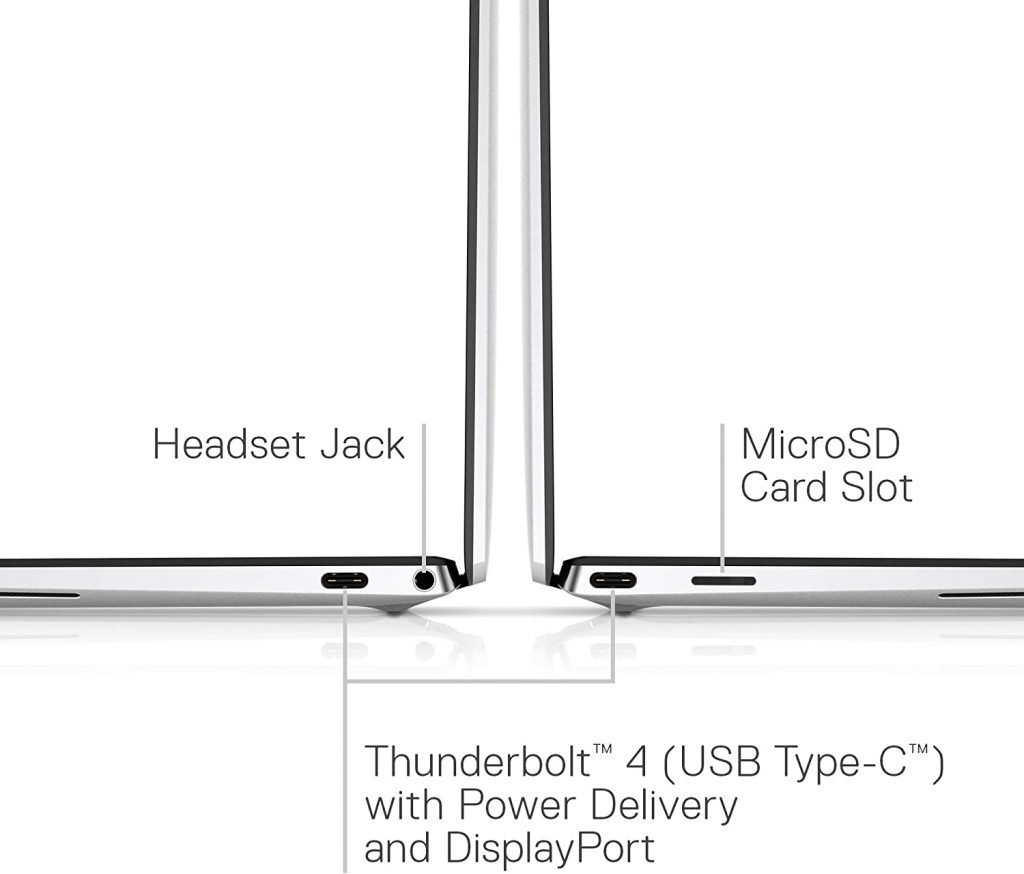
The Dell XPS 13 video editing laptop contains an SD card slot, a couple of slots featuring the USB port C’s, and a headphone jack slot. It also has a wedge shaped lock slot and four thunderbolt ports.
This Dell XPS 13, however, becomes a bit of a let-downer for people who are opting for the USB port A type and for someone wanting an HDMI port.
Camera and Microphone
The Dell XPS 13 has a satisfactory camera for decent works like video chatting and zoom conferences. Like most of the laptops, it is not suitable to completely shoot an YouTube video or something like that depending just on the webcam. The Dell XPS 13 features a User-facing 720p,30 fps HD RGBIr camera. The laptop also comes with a Digital-array microphones for microphone.
Speakers
The speakers of the Dell XPS is also pretty solid featuring two 2W Stereo woofer alongside two stereo 2.5 W tweeter. This combined to give you the sound quality of a total of 5 W. These speakers on the Dell XPS 13 are tuned with Waves MaxxAudio Pro, that are known to never produce a muffled sound. This tuning also makes up for a very strong bass sound to let you enjoy the best possible sound experience.
Security
The Dell XPS 13 is also equipped with a good quality security system. For the security system, the keyboard comes with a fingerprint reader to log you into the device using Windows Hello. The laptop can also be looked into with facial recognition, to scan the face to securely log in with Windows Hello.
Battery life
The Dell XPS 13’s battery is quite remarkable for a laptop lasting about 14 hours when doing activities like streaming video on the FHD model. When this display switches to the 4K+ models, the battery lasts about 8 hours. Users have asserted that this will last you a complete workday without plugging in throughout.
Pros and Cons of Dell XPS 13
The Final Verdict – Is dell xps 13 good for video editing?
All in all, even when not maxed out fully in terms of specs, the Dell xps 13 is an absolute beast. Starting with it’s incredible Nvidia 3050 Ti RTX graphics card, which is a spectacular graphics card for any kind of slim laptop. Video Editing involves activities and computer workflows like Lightroom Export, YouTube Export, 3D Video Rendering and Modeling and Cinema 4D compatibilities, and it is absolute safe to say that the Dell Xps 13 with it’s i7 processor checks all the list. Honestly, using this laptop will not even make you want to get an i9 processor, because this i7 processor with it’s other specs is an absolute monster.

Not just the processor, the 32 gigs of RAM also greatly helps and influences the smoothness and efficiency of video editing and renderings. So, yes, we would like to say that the dell xps 13 is great for video editing, rendering and other works and it is definitely worth the purchase.
Frequently Asked Questions ( FAQs)
Is Dell XPS 13 worth it?
Yes, the Dell XPS 13 is definitely worth it! All thanks to it’s incredible display, graphics card and 32 gb of RAM. Not just that, this laptop has a sleek and attractive design with minimal bezels and aluminum chassis giving a premium look.
Is Dell xps 13 laptop touchscreen?
Yes, the Dell xps 13 laptop touchscreen, and has the world’s first virtually borderless infinity display alongside touch feature.
Is Dell XPS better than Inspiron?
Both the XPS and Inspiron are great laptops by Dell. While the XPS series is a premium product, designed for customers with big budget opting for a powerful and stylish productive laptop, the Dell Inspiron is generally directed towards the lower budget limit spectrum having affordable prices.
Read Also: Dell Vostro 15 3583 – Is it the best budget laptop in the market