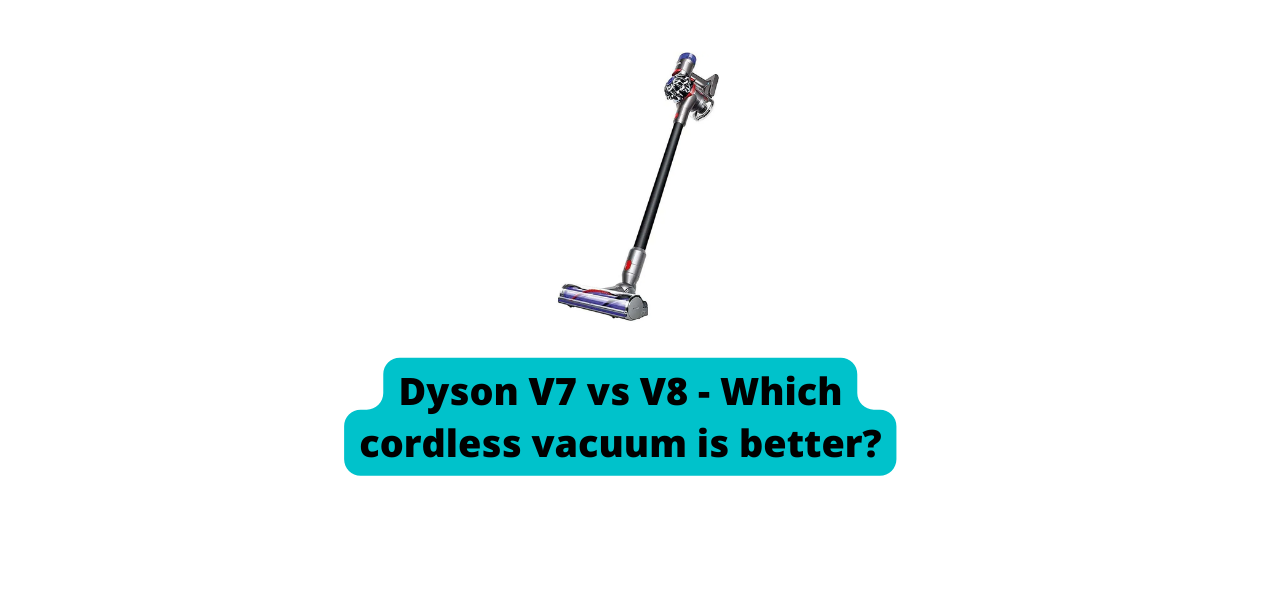Does Instagram Notify When You Screenshot A Story? The quick answer is no. Instagram doesn’t not notify when you screenshot a story. Instagram users are advised not to screenshot anything because doing so can often lead to a breach of privacy. However, if the image is important and it needs to be saved for that reason, you might consider looking for another social network platform or taking a direct screenshot as opposed to using Instagram.
So, you might be wondering whether you can see when someone has taken a screenshot of your content. There are different measures that allow you to know if it has been done, such as Instagram notifying the person who posted the story that it was taken down with a screenshot.
Then Can you Screenshot Instagram Story?
Yes. You can easily take screenshot of instagram story of other users . You can take screenshot of instagram story on both android device and iOS devices. Again does it notify when you screenshot a story? No, it will not notify. But remember you have to take a screenshot of video or photos that is uploaded in the story which is appear only for 24 hours. After 24 hour the instagram story will disappear. Follow the given steps to take screenshot of story:
Step 1: Open the instagram app and search the profile which has upload as story
Step 2: Click on the profile pictures to see the story.
Step 3: Take the screenshot of disappearing photos or videos.
Step 4: Finally it will save on your Gallery.
Is there an Instagram story screenshot notification?
If someone sends you a disappearing contents or files(such as a video, story, post or reel) on Instagram and you take screenshot of it, the sender will be notified to the receiver. When someone also take screenshot of your disappearing photos and videos you will get instagram screenshot notification.
Does Instagram Notify When You Screenshot a Post?
No, Instagram does not notify the other instagram user when you screenshot an Instagram post. You can easily screenshot their post. Remember but if someone also screenshots your post you will also not be notified. The screenshot notification looks like small circular aperture beside the disappearing photos or videos. You can see below in the pictures.

Does Instagram Notify When You Screenshot a Reel?
The short answer is no. Instagram doesn’t notify when you screenshot others reel. Similarly if someone also screenshot your instagram reel you will not be notified. You can easily screenshot their reels save it on your gallery.
How to avoid detection for Screenshots in Instagram?
If you want take the screenshot of disappearing photos or videos, there are a few method you can prevent the other person from being notified of your screenshot. The first method is put your phone on airplane mode.
Put Your Phone on Airplane Mode to avoid screenshot detection
If you take a screenshot of a disappearing photo or video while your phone is in airplane mode, the person on the other end won’t be able to see it or be notified. To take screenshot on airplane mode, You need to load photos or video by holding the finger down on it and quickly turn airplane mode.
Open Instagram in Web Browser
The second method to take screenshot without notifying on instagram is open the instagram in web browser. If you login your Instagram account in a web browser like google chrome opera , then go to your direct messages, and use a Snipping tools to take screenshot without notifying the other users.
Note: Snipping tool is for only windows users.
Instagram Screenshot Notifications Video
Does instagram notify for screenshots? Check out this video for more details. You will get full details about screenshot notification on instagram.