Bump message is the new features added to the Facebook Messenger. Bump is the action of moving your message to the top of the list. When your friends does not reply your message, you can send the same message with bump features. You don’t have to type same message again and again. When you bump the message in messenger your message will be seen on the top list of receiver. If you want to use this new features of Facebook, just follow this article. We will guide you how to bump message in Messenger app.
How to bump message in messenger?
Just Follow the given steps to bump the message in messenger:
Step 1: Open your Facebook messenger app and just go chat list of your friends.
Step 2: Press any message for few second which you want to bump and you will see different option.
Step 3: Click on more option (…).

Step 4: Click on Bump message and your message will be bumped.
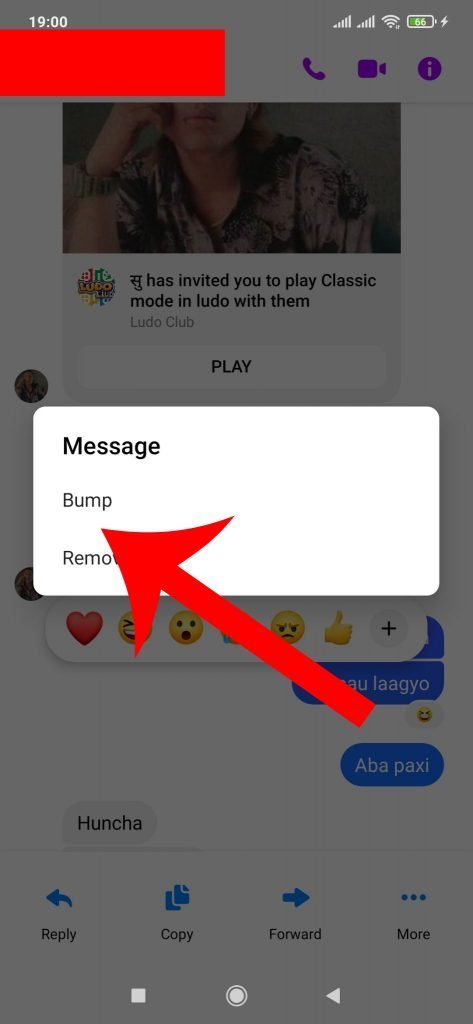
Note: If you don’t see the bump features on Facebook messenger just update your app on playstore.




