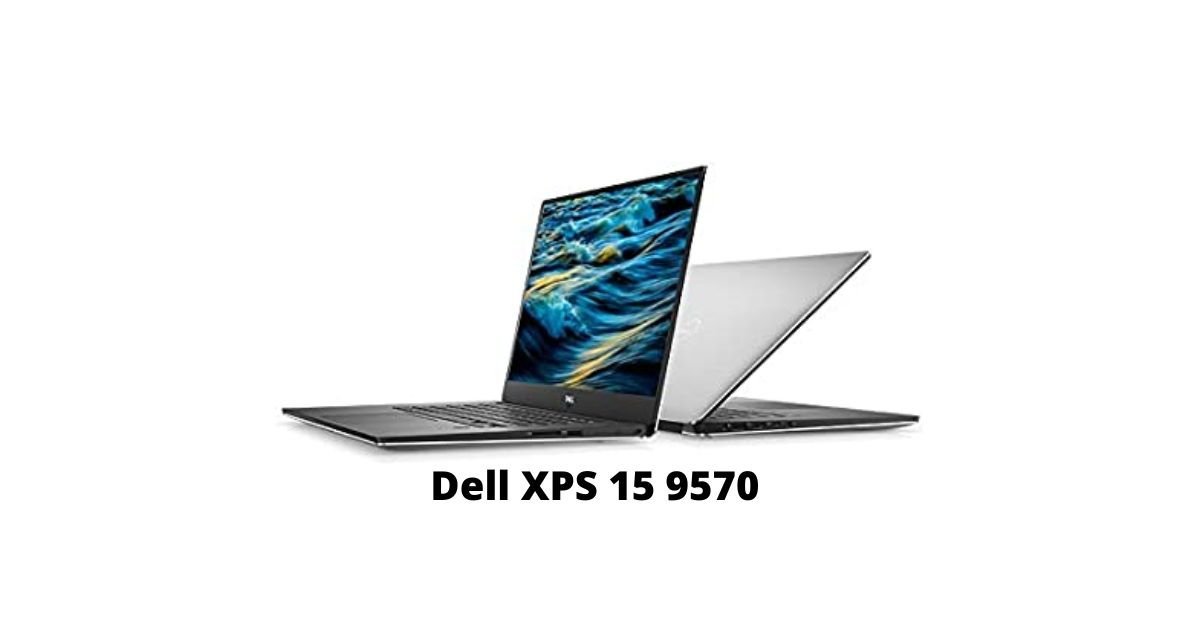Believe it or not, Compact Chromebooks are making a comeback with their individually styled looks.
Its surprising to believe that Chromebooks are gaining a lot of popularity these days. Chromebooks differ from the conventional PCs and laptops, by focusing a lot on efficient they are and their amazing speed. They make good use of Chrome OS, a segregator operating system including all of Google’s best features, series of threat protections and a large cloud storage.

One of such Chromebooks that soared high on the market is the Google pixelbook 12in. With its sleek, modern and minimalistic design, it is technically the first ever laptop to have google assistant ready at the tips of your finger! With just a little press of the google assistant key on the keyboard or by just saying “Ok google”, you have the world in your hands! Featuring the 7th gen intel core i7 processor, 16gb RAM and a total of 512gb for storage, it comes with a touch-screen, 360 degree hinge and the unique 4 in one interface, (laptop, tablet, tent or even entertainment modes.)
Choose the Google pixelbook 12in if..
It is crucial to select the best laptop for you considering the activities you are going to do on the laptop. The Google pixelbook 12in is an excellent choice for working under a lot of data. If you daily activities doesn’t include heavy internet browsing, then Google pixelbook might not be the right choice for you. While it’s a great laptop for a plethora of functions, it is not the best one for business. This is optimal for those who value speed and are seeking for laptops that can handle heavy data traffic.
Specification of Google pixelbook 12in
| Processor: | 7th Gen Intel Core I7 Processor |
| RAM: | 16gb RAM |
| SSD: | 512gb Storage |
| Battery: | Delivers 10 hours, with fast-charging features |
| Design: | 4 In 1 Design |
| Display: | 360 Degree Touchscreen Display With 2400 X 1600 Resolution |
| OS: | Chrome OS |
| CPU MODEL: | Core i7 |
| Google Assistant: | On a single button, plus voice command |
| Pen: | Pixelbook pen |
| Backup Features : | Automatic Google drive backup online and offline |
Overview of Google pixelbook 12in
Battery
The device supports a 41-watt Li-ion cell battery, that lasts upto 10 hours once fully charged. And, it’s fast charging so you are able to get 2 hours of use in 15 minutes. Google pixelbook 12in comes with an convenient light sensor, hall sensor, a magnetometer, and an accelerometer.
Display and Appearance

| Display: | IPS LCD |
| Feature: | 72 percent NTSC Colour with corning gorilla glass |
| Size of display: | 31.2 CM ( 12 Inch ) |
| Resolution: | 1920*1080 |
| Touch screen: | Yes |
| Design: | 360-degree flip, 4 in one use. |
Conduct of the device
| CPU: | 1.3GHz |
| Max. Clock Speed: | 3.9GHz |
| Processor: | Intel Core i5 & i7 Dual-Core 7Th Gen |
| RAM: | 8GB for i5 &16 GB for i7 Processor |
| ROM: | 512 GB NVM SSD for i5 & 256 GB for i7 processor |
Ergonomics of Google pixelbook 12in

The device uses a amalgamation of several materials, including aluminum for the external shell, rubber for the wrist rests below the keyboard, and smooth glass for the trackpad, to add beauty to the already sleek design.
The backlit plastic keys have an extremely amazing feel to it while typing, with only a soft press required and a moderate bouncy effect. It has automated lighting control with brightness sensor so you do not have to do anything regarding the brightness.
The trackpad is extremely amazing to use, nearly as efficient as a mouse. Scrolling and swiping are quick and accurate, thanks to the device’s size! as it is to use a mouse. Scrolling and swiping are quick and secure because of the device’s tiny size. Physical clicks only work on the bottom on the screen which prevents possible havocs in comparison to anywhere click feature.
About The Chrome OS
This operating system is used mainly in the newer laptops and the basic benefits of it are:
- Speedy and takes only little amounts of time.
- Increased boot duration.
- Cloud-based (Auto-sync online and offline)
All in all, this facilitates a quick internet access, automatic updates with an amazing responsive system software. Threats are rectified and the device is safe and secured.
Pros and Cons of Google pixelbook 12in
The Google Pixelbook 12in’s market competitor
HP Chromebook 13
Availability of Chrome OS, with the similar sleek, minimalistic design , but the screen doesn’t support touchscreen.
Apple MacBook Pro 12 inches
A wide array of professional tools available, requiring less upkeep than windows. However, not so beautiful aesthetically, but the price for the both are nearly the same, with eighth-generation Core i7 processor, 256GB of storage and the 3,200 x 1,800 touch-enabled variant.
So, Is The Google Pixelbook 12in really worth it?
Yes!
The Google Pixelbook 12in yields an amazing harvest for the budget crops you sow. Providing a 1080p camera quality, impeccable battery life for normal usage, an impressive keyboard, lightweight, sleek, modern design with an updated Chrome OS for smooth performance, it really gives a bang for your buck! Even though, the heat dissipation system and lack of biometrics are a little hurdles, the speed and overall experience of working on The Google Pixelbook is truly amazing!
Read Also: Is google pixel slate i5 the best 2 in 1 detachable laptop?
Frequently Asked Questions(FAQs) about google pixelbook 12in
How much is a google pixelbook 12in?
The Google Pixelbook 12in starts at $1,699 for the 512GB model and goes up to $1,999 for the 1TB model.
Can you load third party software like adobe photoshop in Google Pixelbook?
Pixelbook supports Google Play so you can access your favorite apps, including those for photography (including Adobe Lightroom). We are working to make other photo editing apps available on the Play Store soon.
Can Linux run on google pixelbook 12in?
If you are considering whether you can replace Chrome OS with another Linux OS or dual boot, then I think it may be possible, but there may be compatibility issues depending on the Linux flavor of choice and kernel. You might want to make a post in some forums to see what people have to say about the subject.
Does google pixelbook 12in support miracast?
I’ve never used Miracast before personally, but this machine does have the Google Play store (and therefore the app for Miracast). It also can cast from this machine to any device that accepts Chromecast.