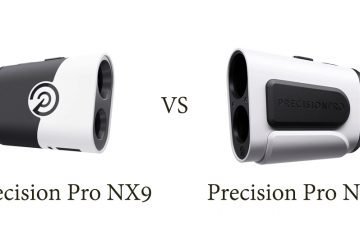Keyboards have been an integral part of the computer peripheral systems. From it vague origin/ introduction alongside the typewriter, it has been a handy and popular device to type in input texts, data, numbers and many more into your devices. These input devices have changed over time, and they didn’t always look the same way they do now. On the other hand, the future of keyboard, too is not quite certain about the conventional design of the keyboard.
In due course of evolution, although some are changed and altered according to the ergonomic necessities, some designs are just plainly questionable. In this article, we will explore the different varieties of keyboards available in the market today and their uses.
Different Types Of Keyboards
Wireless Keyboards

As the name suggests, wireless keyboards are free from the wire connections and are connected via Bluetooth or RF Technology, using a transmitter and a receiver, that comes alongside a dongle.
Mechanical Keyboards

Almost everyone has heard the phrase ‘Mechanical Keyboard’ once in their life, and if they have not, a mechanical keyboard is a physical jeyboard that uses a spring loaded mechanism to press a physical switch. unlike membrane keyboards which uses a rubber done.
Membrane Keyboards

A membrane keyboard, has a rubber dome that supports the keys whenever you press. It is supported by a rubber or silicone shell. Such design is for resisiting depression, avoiding the keys to fall back into their original position, even after the user withdraws hid finger from the key. These keyboards have three key layers in them, a top membrane layer, an inner middle layer and a bottom membrane layer, plus a conductive trace layer to relay the information fo the key typed.
Roll-up/ Foldable Keyboards

Portable, small0-scaled devices are always in demand. To couture such demands, a roll-up keyboard is a perfect example. As the name suggests, a roll-up keyboard can be rolled up on demand. It is usually made up of silicone and a membrane layer. And, these are truly the blend of easy-typing ability, a small sized handy and a light-weight design.
Left-Handed Keyboards

These are the keyboards with the number pads placed on the left side of the keyboard instead of right. These are highly beneficial for people with a dominant left hand, or people with right shoulder, arm pain or a right hand injury who need to do a lot of computer works.
Pros
Ideal for the people with dominant left hand or for people sustaining a right arm injury.
The downsides of left-handed keyboards are similar to that of membrane keyboard for only the placement of keys are changed in this keyboard.
Gaming Keyboard

Office keyboards are vaguely different from a gaming keyboard, because they cannot give you ‘the gaming experience’. These gaming keyboards are like normal keyboards with slight added features to make the gaming experience better. The three main gaming features are:
Key Rollover: This accounts the number of keypresses you keyboard can register, and helps you conduct simulatneous keystrokes with ease. The higher the key rollover, the better. While a normal keyboard has 1 or 2 key rollover, a gaming keyboard has around 5 or more.
Customizable backlit keys: Are you even a gamer is you don’t have a back-lit keyboard? Today, most of the gaming keyboards come backlit with not only a single colour, but whole customizable options. Gaming in dim lights are super cool due to these features.
Macro functions: Some gaming keyboards designs allow users to reprogram the functions of keys in the keyboards. By doing so, the users can perform multiple functions of the keyboard with just a single tap.
Related: Top 5 Best Gaming Keyboards
Projection Keyboards

Projection Keyboards is a total tech-revolution, where you can use every flat surfaces you come across as a keyboard. In today’s digital age, this is extremely handy and easy to use where you don’t need to carry anything for a keyboard. Designed by the IBM Engineers, this is a perfect virtual keyboard you will ever see and the newest of technological advances in the keyboard horizons.
Basically, a virtual laser is projected onto a flat surface where the optical sensors pick up the finger movements and then type it in the screen.
One of the most popular projection keyboard is the Serafim Keybo, which is capable of projecting a regular keyboard or piano keyboard onto a flat surface, even doubling as a smartphone stand and a charger.
Vertical Keyboard

Vertical Keyboard are the ones that are able to place the user in a complete orthopedically neutral position, whilst data entry and is adjustable according to the user’s preference. This type of keyboards are used as a remedy for the normal flat, horizontal keyboards for those suffering from wrist pains or injury. hat can place the user in a completely orthopedically neutral position while doing data entry and cannot be adjusted improperly by the user.
It works like a vertical keyboard, elevating your palms to a more natural position, eliminating excess strain. It is said to prevent three types of posture problem, pronation, ulnar deviation and wrist extension.
Cons
Unconventional bizzare shape.
Might have difficulty adjusting to its use at first.
Handheld Keyboard
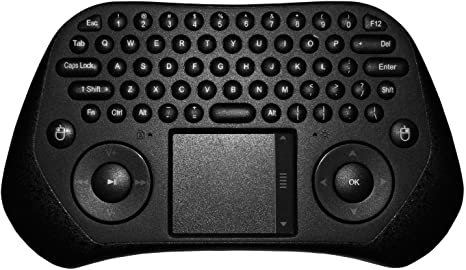
These are some keyboards which completely transform the appearance of a keyboard, by accomodating the basic keyboard functions in any other device like the controller. The units come with numerous buttons attached compactly that lets you multitask.
One of such example is Alphagrid Handled Keyboard, that combines the function of a game controller and a keyboard.
Wooden Keyboard

While keyboards compete over silicone, plastic and rubber, wooden keyboard bring a whole different story to the table. Yes! they are entirely made up of wood, well-crafted by bamboo and come wireless. The keyboard have everything in common to the regular keyboard, except for just their skin made up of wood.
These provide their take on the eco-friendly and sustainable concepts of the environment, prompting to make no use of non-degradable use of materials like plastic. These keyboard attempt to use bamboo which is a bio-degradable material, which is extremely perfect for eco-conscious individuals.
Other Ergonomic Options
These are just like ordinary keyboards but with a slight ergonomic modifications.

So, which one should you use?
Choosing a keyboard is an important decision for individuals, who have a lot of computer work to do. A good keyboard, in an ergonomical standards, is one that helps you do your job conveniently. While the basic debate of keyboards are generally between the membrane one or the mechanical options, the above options provide a better eye-view to the keyboard spectrum and their benefits. So, at the end of the day, we suggest you to chosse the best fitting keyboard on the account of your own personal preference, about what is the most fitting for you.