Apple pencils are pretty much self-explanatory with how popular they are all around the globe. Apple pencils was first introduced by Apple in 2015 as the original ‘apple pencil’, which is a stylus designed to work together with the original iPad Pro series. Although the co-creator of Apple and the former CEO, Steve Jobs, completely against the use of stylus, the Apple pencil has been one of the most loved products and has turned out to be effective for note-taking, reading and has been growing immensely popular for digital drawings. Stuck since 2015, the Apple iPads work with either 1st generation of Apple pencils or the 2nd generation ones.
So, what are Apple Pencils?
Apple pencil, to be exact, is a stylus designed by Apple, to work with Apple iPads. It is called so for it is very similar in look to the traditional pencils used on paper, but it has a very chic and Apple-esque look to it. It consists of a small replaceable plastic tip, which connects with the iPad screen, a holder shaft above to hold onto, and a charging mechanism.
What are the key features of an Apple Pencil?
There’s no doubt on Apple pencil containing a large feature set, that sets it apart from it’s market competitors and keeps itself relevant and popular in the tech market. Some of the distinguishing features of the Apple pencil are:
Palm Rejection:
Clearly one of the coolest feature of Apple Pencil is the palm rejection feature, which when connected to your iPad will only recognize the tip of the stylus and not the palm that might get in the way of your screen and can cause unnecessary lines on the canvas.
Pressure Sensitivity:
The pressure you apply can be regulated in accordance with the type of line you want to draw, whether it be thick by applying high pressure or thin by applying low pressure.
Tilt Sensitivity
As much similar as it is to a conventional pencil, the Apple pencil can also be held at a particular angle to create effects like light and dark shadings, and it work perfectly for it.
Precise and Low latency
Latency is the duration between the time you write and the screen appear on the screen, and Apple Pencil is really good at it since it has very low latency. The speed at which your writing gets written is nearly same as that of the regular paper, Apple Pencil’s latency is as slow as 9ms on iPads with 120 Hz displays.
Weightage
The Apple Pencil is extremely light-weight to carry and is very easy to maneuver around too.
Pairing
The Apple Pencil has high connectivity, as it immediately connects to the iPad via Bluetooth on need.
Touch Gestures and Inductive Charging
These two last, but not the least features are only available in the Gen 2 of Apple pencil. Touch Gestures is supported by the 2nd gen in which the pencil can swap between tools in apps with just a double tap. Similarly, The Apple Pencil Gen 2 charges through the iPad Pro. The Gen 1 is however, connected via a lighting connector.
Now, that we know the basic features of an Apple pencil, let’s take a look at both of the Apple pencils ; the Gen 1 and the Gen 2.
The Apple Pencil 1st Gen

The Apple Pencil 1st Gen has really changed the way people interacted with their iPads since the day it was launched in the market back in September, 2015. It features:
- connection via the Bluetooth technology.
- a magnetic cap, covering its lighting connector used for charging.
- 6.92 inches long physical profile, with a diameter of 8.89 mm.
- battery life that lasts for around 12 hours, which is quite impressive.
Other major features are described below too. The other general speciation for the Apple Pencil Gen 1 are:
| Available Colours | White |
| Battery | 1 Lithium Polymer batteries required. |
| Dimensions | 174.7 x 8.9 mm |
| Weight | 0.14 kg. |
| Battery Included | No |
| Compatible with | iPad Pro 12.9‑inch (1st and 2nd gen), iPad (6,7,8,9th gen), iPad Air (3rd gen), iPad mini (5th gen), iPad Pro 10.5‑inch and iPad Pro 9.7‑inch |
The Apple Pencil 2nd Gen

The Apple Pencil 2nd Gen is the successor of the original Gen 1 Apple pencil, and comes with several remedies to issues found by users in Gen 1. It has an improved matte finish and a wireless charging facility, along with a special double tap feature. Here, below is the look at its basic features and key specifications.
- It operated on Bluetooth connectivity with the iPad.
- It does not contain a lightning connector, since the connector is replaced by a magnetic connector on the side of an iPad for wireless charging feature.
- Measures around 6.53 inches long with a 8.89 mm diameter.
- Gen 2 also features a battery life of almost 12 hours, same as the Apple Pencil Gen 1.
| Available Colours | White |
| Battery | 1 Lithium Polymer batteries required. |
| Dimensions | 166 x 8.9 mm |
| Weight | 0.73 ounces. |
| Battery Included | Yes |
| Compatible with | iPad Air (4th gen), iPad mini (6th gen), iPad Pro 11-inch (1st, 2nd, and 3rd gen) iPad Pro 12.9-inch (3rd, 4th, and 5th gen) |
Specs Comparison – Apple Pencil 1st Gen Vs 2nd Gen
| Apple Pencil Gen 1 | Apple Pencil Gen 2 | |
| Dimensions | 174.7 x 8.9 mm | 166 x 8.9 mm |
| Weight | 20.7 grams | 20.7 grams |
| Touch Surface | No | Yes |
| Charging Technology | Lightning connector | Wireless, Quick-charging |
| Magnetic Caps | No | Yes ( available) |
| Double Tap Feature | Unavailable | Available for switching tools |
| Battery Life | Approx. 12 hours once full | Approx. 12 hours once full |
Bases of comparison – Apple Pencil 1st Gen Vs 2nd Gen
The major distinguishing features between the Apple Pencil 1st Gen Vs 2nd Gen are described under the following bases:
#1. Compatibility
Prior to buying, you must know that each iPad is only compatible with one of the two Apple Pencil options.
The original Apple Pencil 1st Gen, the one that came out in 2015, is supported by
- the latest 9th Gen iPad 10.2-inch (2021, plus 2020 and 2019 version too)
- iPad mini (2021, 2019)
- iPad Air (2019) from the current line-up.
- still supported by previous iPads, including the iPad 9.7-inch (2018)
- iPad Pro 12.9-inch (2017)
- iPad Pro 10.5-inch (2017)
- iPad Pro 9.7-inch (2016),
- iPad Pro 12.9-inch (2015).
So, if you have one of these and are opting for a Gen 1 Apple Pencil, you’re good to go!
The Apple Pencil 2, on the other hand, is currently supported by
- the newest 4th generation iPad Air (2020),
- the first generation 11-inch iPad Pro (2018)
- the iPad Pro 12.9-inch third generation (2018)
- the iPad Pro M1 2021 models
- the sixth-generation iPad mini (2021).
However, the older versions of iPad do not support Apple Pencil 2nd Gen.
Comparatively speaking, the original Apple Pencil, 1st Gen, is the most broadly compatible stylus for all iPad types, and definitely the budget option between the two. Well, sure, you get a much more powerful device for the extra dollars you chime in, and comes with a vastly improved screen quality and working experience, along with a USB Type-C port for attaching external storage or a 4K display easily.
#2. Design and Ergonomics
Both of the Apple pencils are very similar in design, but have some minor differences enough to set them two apart. Both of these pencils are 8.9mm in diameter, where the original Gen 1 Apple Pencil has a circular edge while the Gen 2 has a flat edge. One great advantage the flat edge has over the circular edge is that it never rolls of the surface and you can always have that perfect grip and stroke whenever you write something or draw on the screen. Of course, aesthetically the circular edge looks classy and subtle with design , but users who have used the Gen 1 before have definitely had to pick it up off the floor multiple times.
Speaking in a wider sense, the OG Apple Pencil Gen 1 has a glossy plastic finish, similar to the AirPods; whereas the Gen 2 has a matte finish to it, which is helpful against fingerprints stains on the pencil, making it even more similar to a real wooden pencil. Ergonomically, the 8.9mm thickness is very suitable and easy to hold and maneuver around, and that goes very well with the Apple pencil’s lightweightness too.
The Apple Pencil Gen 2 also has a button, that is not a physical one but can be activated by double-tapping the flat edge with your finger. This button can be customized according to you, that can either be switch button between current-tool and the last used tool, or current tool and the eraser, and so on.
#3. Performance
Performance wise, both of these Apple Pencils are very similar and provide similar working experience. Like the features of the Apple Pencil, we talked previously in this very article, the features like palm rejection and pressure sensitivity really stands out and gives the users one of the best writing and drawing experience via a stylus.
Both of these Apple Pencils Gen 1 and Gen 2 support tilt and rotation feature along with the pressure detection, which , if you are a digital artist can be a huge asset and a literal life-saver! These both also have the same, if not, extremely similar low-latency performance. But this low-latency feature is even highly witnessed in the compatible iPad Pro with the 120Hz screen (which basically means it refreshes screen 120 times every second), speculating this low-latency might be the doings of the iPad and not the Apple pencil.
In case you are trying to buy the Gen 1 Apple Pencil, you are most likely to be compatible with the earlier iPads which generally have 60 Hz screens, so a slight difference in low-latency feature can be seen, which clearly implied the Apple Pencil Gen 2 being better on this aspect.
#4. Storing the Apple Pencil
Talking in terms of storage, the Apple Pencil Gen 2 has a much easier storage than the Gen 1, and you are less likely to damage or lose it. The Gen 1 Apple Pencil contained a lightening cap and a lightening cable that had to be connected to the iPad for charging and the method was also the similar one to pair the device to your Apple pencil.
At a design standpoint, this isn’t that great of a charging option and you have a high risk of losing the lightening cap very easily whenever you take it off to charge the Apple Pencil. Secondly, it is sticking out of the iPad the whole time it charges, making it highly susceptible to damage and knocking it off when commuting nearby. Plus, the iPad and the Apple Pencil cannot be charged at the same time in this.
On the other hand, the Gen 2 pencil comes with the magnetic attachment to the side of your iPad that lets it sit easily and firmly, and being near the iPad means you are likely to always find the pencil full-charged.
#5. Charging
The original 2015 model, Apple Pencil Gen 1 is a much greater hassle to keep charged. As already mentioned, it has a lightening cable at the rear end and can only be charged when your iPad isn’t charging itself. Plus, the chances of knocking off the table or bed when charging is high, so it has a bad charging design. Besides this, it charges significantly quick though. Around 15 seconds of charge time can make your Apple Pencil last upto 30 minutes, which is pretty cool.
Gen 1, also comes with a separate charging adapter in the box, a converter, letting users use a normal Lightning cable to charge the Pencil. One full charge can possibly keep the Apple Pencil going upto 12 hours.
However, the Apple Pencil Gen 2 has a magnetic attachment to the side of the iPad reducing possible risks and also keeping the pencil full charged most of the time. It also similarly has a 12 hours battery life, and can last for long drawing and working sessions. This battery life calculation risk is mitigated because of the side wise magnetic attachment which is amazing.
#6. Tip of the Pencil
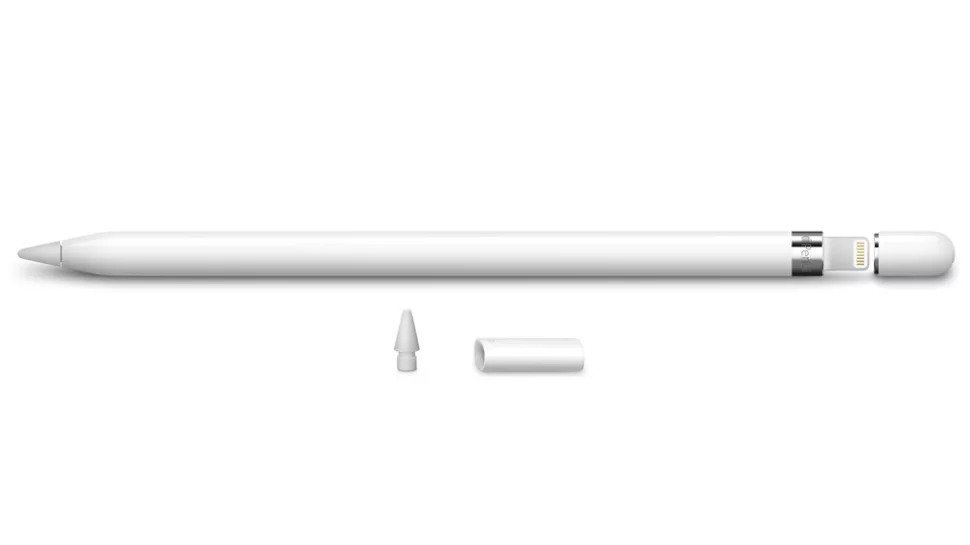
The tip of the Apple Pencil is fairly same for the models of the both generation; Gen 1 and Gen 2. These tips are fairly hard and perfectly taps against the iPad glass screens. Although quite harder and noisier than the plastic stylus tips from other market competitors like Wacom, these tips are very durable, that stays brand new even after usage for about an year everyday.
Apple Pencil Gen 1 also comes with a replacement tip in the box while the Gen 2 doesn’t have it, which is not so crucial considering it’s durability.
#6. Price Comparison
The price is comparatively high for the Apple Pencil Gen 2, as expected, since it’s the latter version. There are also few hardware features that might have contributed to the high price. Currently the respective prices of the two stand at:
Apple Pencil Gen 1 : $99.00
Apple Pencil Gen 2 : $123.55
You can also check out this video down below to learn more about Apple Pencil Gen 1 Vs Gen 2
.
Final Verdict
So, what’s it going to be – Apple Pencil Gen 1 or Gen 2? Frankly, if you ask us, as long as your budget gives a green checkmark, it is recommendable to go with the Apple Pencil Gen 2 itself. Why you may ask?
The Gen 2 Apple pencil is obviously the update on the former Gen 1 with improved features like charging and the double tap option. It is also compatible with the newer versions of iPad and works well with them in co-ordination, which the general public are more likely to purchase sooner or later. It also has a matte finish giving you and authentic real pencil feel when you work on it, and the anti-slip shaft design is also great in comparison to Gen 1. So, with a couple of bucks added to the price of the Gen 1 Apple pencil, if you get this much upgraded features, then we believe this is a pretty good deal!
Now, you are a little tight on the budget, like most of us are, you can take in the Apple Pencil Gen 1, itself. Apple products are definitely not budget-friendly, so if you want a decent stylus pen, then the Gen 1 is surely the way to go. It isn’t much different from the newer Gen 2 version, rather than the double tap and the charging feature. The sizes are basically the same, with both of them being lightweight and very easy to handle. The Gen 1 has a circular tip, that glides very smoothly over the surface giving you and amazing drawing of writing experience. This Apple Pencil Gen 1 is undoubtedly, a great band for your buck!
If you guys still have any other queries and confusions, please free to connect us via the comment section in this article. We will be more than happy to help you guys out!
Frequently Asked Questions (FAQs)
Can the Apple Pencil Gen 1 and 2 be used on the iPhone?
Unfortunately, both Apple Pencil Gen 1 and Gen 2 cannot be used on your iPhone. This is because Apple Pencils are design to work with a specific hardware set found only in iPads.
Which Apple pencil works with ProCreate?
ProCreate is a great digital art app, and a major reason why a lot of people buy an iPad in the first place. ProCreate is supported by both Apple Pencils ( Gen 1 and Gen 2) as long as it connects with your iPad perfectly.
What other tablets can I use with the Apple Pencil?
Unfortunately, no other tablets are compatible with Apple Pencil, strictly iPads only. There are special hardware systems making just the two of them compatible.
Will a Samsung stylus work on an iPad?
No, a Samsung stylus will definitely not work with an iPad, because it’s Samsung technology, not Apple. It simply won’t recognize your device.
Read Also:




