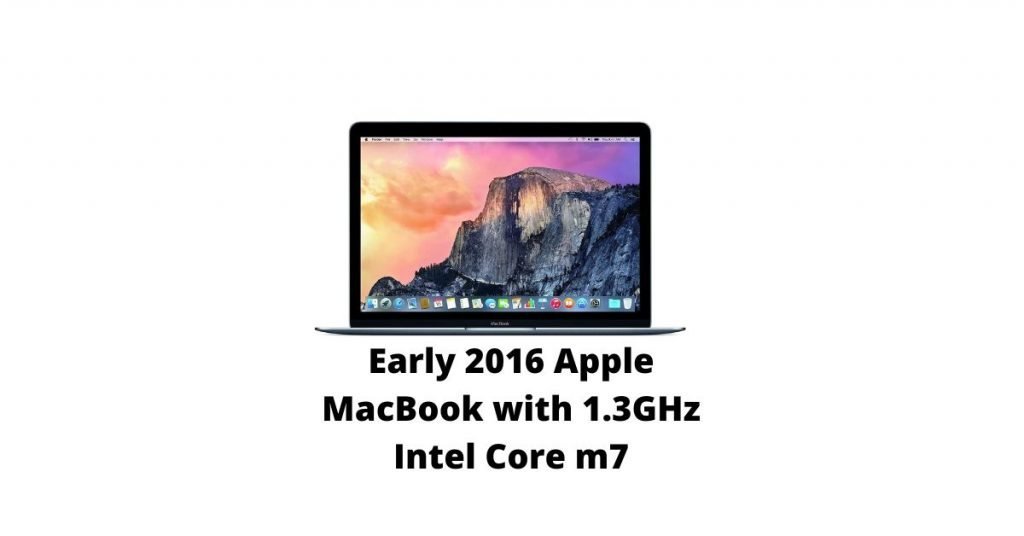There are only some products on the market that stay relevant even after years of their first release, and in the case of laptops, these are even rarer. But one products, that has been able to withstand the test of time is the MacBook 12-inch m7 model.
First released in 2016, the MacBook 12 m7 still has its permanent chokehold set on the market. Even today, with it’s 1.3-GHz Intel Core m7 processor, 8GB of RAM, along with 512GB of storage, the MacBook 12in m7 review 2023 is still one of the best performers in the market delivering swift performance and a lot of storage on top of that. Despite having three generations released already, it has been able to remain steady on the market premise.
The MacBook 12in m7 is also highly portable and is also available in colors like silver, gold and space gray color. On top of that, it’s update on the inclusion of the Retina display is just cherry on top, and has updated its security with Touch ID supports to secure your apps and files.
In this article today, we will take a look at the unboxing and a detailed explanations of specifications of the MacBook 12in m7. The laptop that costed around 1300$ on launch, and now comes at about 500$, on whether it is still relevant, then conclude on whether it is worth to purchase in 2023.

What’s in the box? – MacBook 12in m7
A general purchase of the Macbook 12in m7 comes with:
- Macbook 12 in m7
- USBC Cable
- USBC Charger
- Two USBC Power Cable
- Three-pin power plug
Specifications – MacBook 12in m7
| Operating System | The MacOS X 10.11.4 (15E2066) |
| Processor | Intel Core m7 |
| Graphics Card | Intel Iris Plus |
| Display | 1680 X 1050 |
| Memory | 8 GB 1866 MHz LPDDR3 SDRAM |
| Storage | 512 GB |
| Ports and Interface | 1 X USBC charging port, 1 X 3.5mm headphone jack |
| Dimensions | 12.1 x 8.7 x 2.1 inches |
| Weight | 3.4 pounds |
| Camera | 480p |
| Battery Runtime | 7-8 hours |
| Audio and Video | stereo speakers, 1X headphone jack |
Overview – Macbook 12in m7
Appearance and Build-up
Without a doubt, the Macbook 12in m7 is one of the thinnest and one of the most compact laptops ever launched by Apple. Built-up wise, Macbooks are usually very solidly built, all while being almost damage resistant. Even when dropped from significant heights like about 2m, the Macbooks were seen to sustain only outer / cosmetic damage, not hardcore ones.

The 11-inch long Macbook only bears about a inch deep height, has a great portability since users who’ve purchased this claim they carry the Macbook 12in m7 wherever they go and around their house too. Even if the laptop is compact and very small, the keys on the keyboard doesn’t feel cramped at all and feels very natural on use. This is all thanks to the keys, that stretch along the length until the edge. It also boasts a great display ( Apple always nails the display) even though the design of the laptop include enormous bezels.
The camera, however, could have been a little bigger considering the size of the bezels. The Macbooks are available in colors like Space Gray, gold and silver so you can definitely pick one according to your liking.
Display
The compact sizing of the Macbook 12in m7 hasn’t had any compromises made on the display, and it is still as good as ever, or better, one of the many reasons why people buy this laptop. The display is usually available in four different sizes, them being 11 inches, 13 inches, 15 inches and the 17 inches. The portable MacBook features a sleek, glossy glass screen having a resolution of 1280 X 800, 1440 X 900 and 1680 X 1050 for any 13-inch models and 1920 X 1200 for the 15-inch models.

Not only this, the MacBook 12in m7 also graces the retina display giving you high contrast ratios for both deeper blacks and brighter whites, with the screen having the perfect gradient for watching any movies or even surfing YouTube. Though, this doesn’t quite come in par with the newer mini LED displays found in much expensive MacBook Pros, it is still a pretty solid screen. The bezels we discussed in the appearance, might be quite bothersome for some people considering how large they are, but this can be overshadowed by how qualitative the display is.
Resolution and Screen Quality
Adding much to the incredible display of the MacBook 12in m7, this features a 2304 x 1440 display, using the latest TFT LED-Backlit active-matrix “Retina” display. Now, what’s great about this display, is that this allows a millions of colors to be displayed clearly, for the pixel density measures about 226 pixels per inch, making sure the individual pixels aren’t feasibly detectable under a normal viewing distance.
Combined with the IPS(In-Plane Switching) technology, letting you take in all vivid colorful experience from all viewing angles, this MacBook 12in m7 also supports other resolutions like 1440 x 900, 1280 x 800, and 1024 x 640. On top that, it’s anti-glare screen coating in the already present high-density screen will have your Macbook looking first class for ages.
Storage
Not just the great display and resolution options, the MacBook 12in m7, features a 256/512 GB of PCIe-based flash storage, that comes soldered to the motherboard (hence, upgrade is impossible). The Mac’s storage speed of the hard drive is also assumed to be between 845/947 MB per second, which is pretty great.
Camera
Considering how big the bezels are in comparison to the other competitor laptops in the market, this Macbook 12in m7 is stuck with a very small webcam. Facetime is very popular and much used application for a lot of Apple Macbook users, but despite having huge bezels, the Macbook only offers you a regular 480p webcam, which is kind of disappointing.
Performance
The 2017 Macbook 12in m7 model that we are reviewing today, initially had three different CPU’s available, with all of them being Intel chips. All of these were the dual-core models with slight variance in clock speeds, but overall, a similar performing scenario. An i5 model with 8 gigs of RAM and 512 gigs of SSD, which is very appropriate for a lot of simple tasks like web browsing, working on emails, or even watching 4k videos. It kind of gets warm when you do all of these at one, but nevertheless, this is a pretty good performing laptop as a portable typing and an iPad alternative.
The MacOS X 10.11.4 (15E2066) comes preinstalled in the Macbook 12in m7 model, as an operating system in the MacOS. Since, Apple flew back towards the Intel as the graphics processor, this replaced the earlier HD Graphics 5300 in the 2015 model, with the Intel Integrated HD Graphics 515. This processor also shares the 8 GB 1866 MHz LPDDR3 SDRAM. The keyboard also features a hot-swappable switches, compatible with MacOS X, Windows, and Linux.
As a laptop, that was built to handle usual computing tasks, this Macbook 12in m7 is fairly solid and can pretty much be your best companion during travel too.
Memory
Centered around the 64-bit build up, the Macbook 12in m7 contains a 4 MB Level 3 cache, plus an upgraded onboard RAM upto an 8 GB 1866 MHz LPDDR3 SDRAM, that stands with the early 2015 version.
Keyboard
The keyboard of the Macbook 12in m7 is also pretty impressive with the keyboard that spans along the keyboard’s length, and feels incredible normal despite the laptop’s compact size. The keys are very responsive, with the keyboard featuring butterfly switch mechanism with the keyboard having a lot of shallow depth of about less than a millimeter. They have very less noise created when typing or clicking a key, even with very hard strokes. However, they are known to be a little less reliable with sometimes the keys being un-responsive.

The trackpad of the Macbook 12in m7 is also pretty decent, with enough space and keeps up the good name of Apple laptop trackpad. It has a solid force feedback along with an amazing gesture support. All in all, it’s physics-defying force touch Trackpad steals the cake and is one of the best features.
Battery life
The 12 inch Macbook 12in m7, comes featuring a 5417 mAh battery. Now, when compared to it’s other market counterparts, this isn’t all that great, but considering the fact that the Macbooks are usually power-efficient most of the time, we have to say this demonstrates a decent overall battery life. The 12-inch model we’re considering has around 150 battery cycles and the users are getting around 7 to 8 hours of screen on-time, unless you’re one of the people who taxing the CPU too hard.
The Macbook 12in m7 comes with a kind of small 30 watt charging brick, along with a USBC to USBC cable for charging the laptop. But, considering how small the charging brick is, the laptop charges pretty fast taking about just an hour or so from dead, which is pretty cool.
Pros and Cons of the Macbook 12in m7
The final verdict – Is the MacBook 12 in m7 worth it in 2023?
All in all, the Macbook 12in m7 is one of the best computing laptops in the market and a well-loved product since it’s release in 2016. It doesn’t fulfill your gaming needs since it doesn’t have a dedicated GPU, neither will it be a editing beast since it’s only dual-core. But, what it’s designed for is basic computing and it is quite good at it, like using it on a daily basis as an alternative to iPad with a MacOS. It is also very compact and thin, so it is preferred by a lot of people wanting lightweight and computing laptops.
Also, the price has significantly dropped from it’s release and we believe this is definitely worth it if you main goal with the laptop is simple daily tasks.
This was our take on the Macbook 12in m7 model, but if you have any further queries we will be more than happy to answer them. Please leave your queries in the comment section down below.
Read Also: Dell xps 13- Is dell xps 13 good for video editing?
Frequently Asked Questions (FAQs)
Is the Core m7 MacBook expensive?
Contrary to it’s release price back in 2016, since it i9s 6 years old, today the Core m7 Macbook comes at a pretty reasonable price of around 500$. It has some superior features when seen side by side with other laptops of it’s time, and is very compact and portable.
Why did Apple discontinue the 12-inch MacBook?
One of the main reasons Apple discontinued the 12-inch MacBooks were because of the effects of thermal constraints of Intel Processors.
Can you still buy the 12-inch MacBook?
Although Apple discontinued the 12inch MacBook in 2019, you can still buy them. The price have dropped significantly as compared to the time they were released.