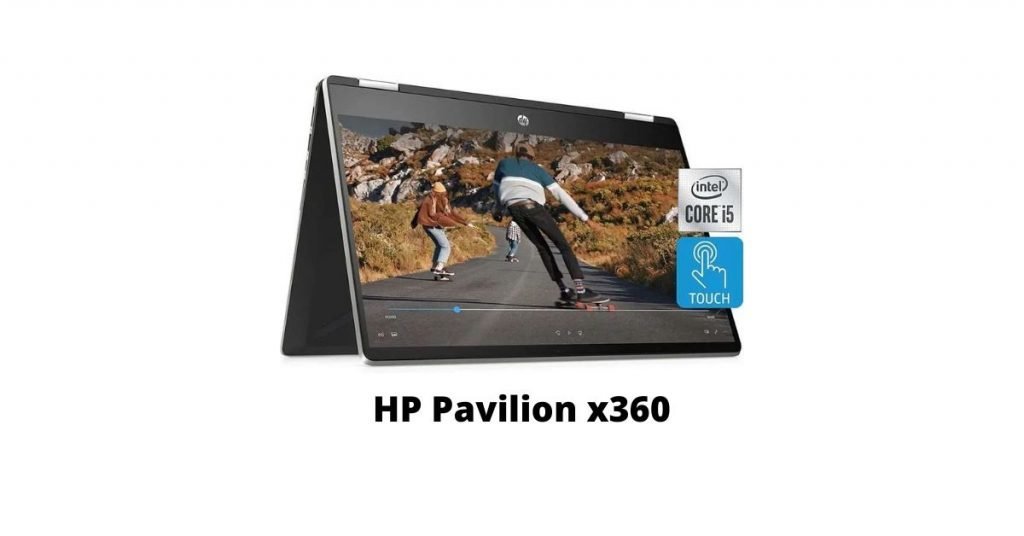HP has been known for it’s brilliant laptop designs which are highly functional and some of the most loved products in the market. Like HP, there are a lot of laptop companies that release brilliant, compact and highly portable laptops, but purchasing the one which is best suited for you is always challenging and can be a pretty daunting task. Especially, the ones which are compatible with stylus, featuring a touch-screen; where the creative professionals can fully stretch their creative horizon. Amongst these difficulties, one of these 2-in-1 laptops which offer a good value for the price id the HP Pavilion x360 laptop.
To save your time, The HP Pavilion x360 is HP’s entry level 2-in-1 laptop, which boasts the latest Tiger Lake specification, with the Intel’s latest 11th Gen core i5 processor, 8GB of DDR4 RAM, Intel’s latest integrated iris xc chipset, along with a 500 GB solid state drive ( SSD ) all in a 14″ IPS 1080p Touch Display.
In this article, we will dive deeper into the specification details of the HP Pavilion x360, its stand-out features, whether it comes with a stylus or not and reach a final verdict on whether it is worth your buck or not!
What’s in the Box? – HP Pavilion x360
Before jumping right at the specification details, let’s take a look at what the general purchase of the HP Pavilion x360 comes with. All the goodies are listed down below:
- HP Pavilion x360 laptop in a plastic bag.
- Quick start and Instruction guide manual.
- 45 watt charging adapter.
- A wall outlet cable.
- HP Active Pen with extra tips and manual.
- An energizer battery cell to power the HP Active Pen.
Specifications of HP Pavilion x360
| Operating System | Windows 10 Home |
| Processor | Intel i5 1135G7 Processor @ 2.4 GHZ |
| Graphics Card | Iris Xe Graphics Chipset (Integrated) |
| Display | 14″ 1080p IPS Display |
| Memory | 8 GB DDR4 RAM (3200 MHz) |
| Storage | 512 GB SSD PCle NVMe M.2 |
| Screen Resolution | 1920 x 1080 (Full HD) |
| Ports and Interface | Right side: charging port, HDMI port, USB 3.0 port, USB type C port, SD card reader. Left side: USB 3.0 port, a headphone jack, a heat exhaust vent. |
| Noise | 36 decibles (maximum) |
| Battery Life | 7 hours on mild usage |
| Touch Screen | Yes |
| Dimensions | 0.7 inches X 12.8 inches X 8.7 inches |
| Weight | 3.55 pounds |
Overview – HP Pavilion x360
Design and Appearance


Regarding Design and Appearance of a laptop, the company HP has always stuck with the conservative design and rocked it, and this HP Pavilion x360 is also under this, and this is not necessarily a bad thing, rather gives an identity to their products. This laptop also has a natural silver color palette that is used in a lot of HP laptops, giving it a minimalistic look. The top of the laptop has a reflective, aluminum finishing with no specific texture provided that gives a seamless look and even feels cold, and good while touching.
It also has a HP branding on the center with a reflective surface, which compliment the two metallic hinges. The rear end also has a ‘Pavilion’ branding which gives this laptop a very clean look. Weighing about 3.44 pounds, this HP laptop isn’t the super light laptops, you get in the market but is quite easy and compatible to carry around for long time frames. Also, the laptop has a hard tpu or plastic finish on the back side of the laptop. It also features a nice, long speaker grill atop the keyboard, along with a stereo speaker setup which is pretty cool.
Display

The HP has done a lot of progress regarding this model, but unfortunately, the display might be one of the arenas, where it has failed. It boldly features a 1080p 40 inches IPS display on board, alongside touch captivity. This seems good enough, until you realize the color accuracy of the HP Pavilion x360 has the color accuracy of 45% NTSC, making the colors displayed look bland and tasteless. This will make it difficult for creative professionals to even edit a photo, and color grading with video, not even running to extremes like heavy render.
As if that wasn’t enough, the peak brightness offered by the HP Pavilion x360 is only about 250 nits, which basically means you can do pretty good viewing indoors, but once you take your laptop with you outdoors, you will not be able to see the screen due to excessive glare. But, one of the positive aspects of the display is it’s great touch captivity with absolutely no latency.
Performance
Featuring the 11th Gen core i5 chip, the HP Pavilion x360 is a pretty good deal of a laptop giving you satisfactory performance. With this laptop, doing day to day activities like streaming youtube videos, other web browsing and typing in spreadsheets will be carried out, without any kinds of lags and hardships.
When editing 4k videos in popular software like the Da Vinci resolve, the HP Pavilion x360 laptop, however, will make you experience some pretty significant frame drop, and an overall inconsistent performance. But, in case you are doing the lower ones, like the 1080p video editing, the lagging and choppiness is reduced and the experience is pretty smooth too.
When it comes to gaming, you should know that the HP Pavilion x360 isn’t exactly designed to game, rather is a 2-in-1 laptop featuring integrated GPU. However, it can play most modern games at low settings at the native 10d resolution, with a 30 fps.
Ports and Interface

The I/O port diversity in the laptop is quite amazing too, as the ports provided are pretty much compatible with all situations you might need one. On the right side of the HP Pavilion x360 laptop, it has a charging port, full size HDMI port, an USB 3.0 port, power transmissible USB type C port along with a full sized SD card reader. Similarly, on the left side, you get the USB 3.0 port, a headphone jack, along with a linear heat exhaust vent.
The lower face of the laptop also contains rubber grips, that lets the laptop stay in place, and also to raise the laptop a little in height since the middle portion has an inlet vent to ensure the laptop gets plenty of air.
Keyboard and Trackpad

Although the HP Pavilion x360 laptop seems to be premium and well-made, the same cannot be said about the trackpad since it feels a little cheap on touch and quite flimsy and wobbly too. If you press anywhere on the trackpad, the entire surface of the trackpad seems to be going in that same direction. It gives you the feeling of a tactile trackpad but something still doesn’t feel right about that trackpad on use, since it gives you a double click effect even on single press making it feel somewhat cheap.
The HP Pavilion x360 keyboard on the other hand, isn’t as bad as the trackpad, and pretty nice actually. It is evenly spaced giving you an appropriate surface area for each keycap. This is especially helpful if you are someone who types fast to reduce or minimize possible typos. Though there is a little wobble, it isn’t as noticeable as the trackpad. The keyboard also features a back-light, having a two tier lighting system. This HP Pavilion x360 keyboard however doesn’t contain a numpad, but this is understandable considering it’s size of only just 14 inches. Last but not the least, this laptop features a dedicated fingerprint scanner which is pretty cool, located right below the arrow keys.
HP Active Pen
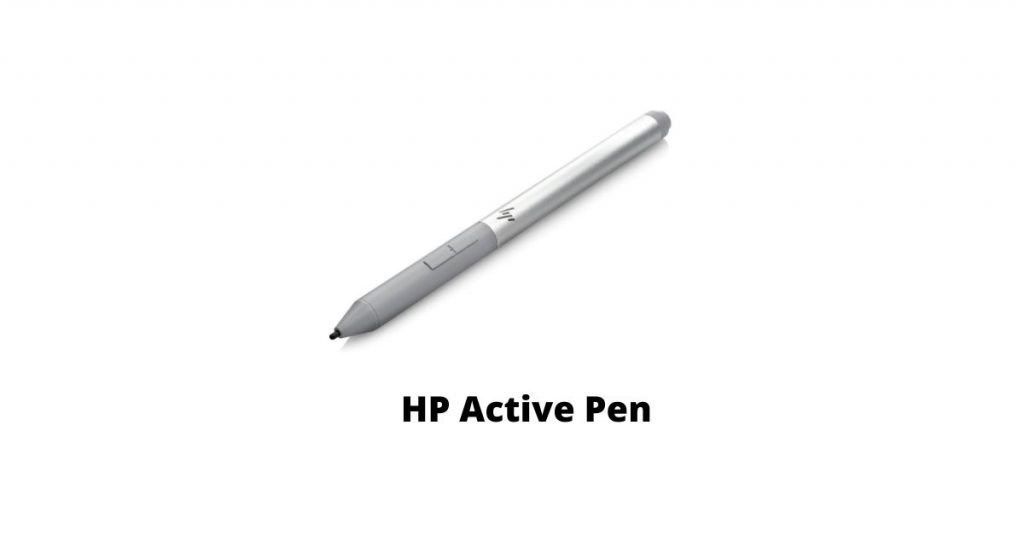
With no latency and great touch captivity in the display, the use of HP Active Pen for the HP Pavilion x360 truly joyful. It is a pretty cool pen or a stylus that is better than a lot of competitions in the market too. The width of the diameter of the stylus is a little bigger than most of the other pens, giving a good grip on the pen and keep going with your creative zone.
Temperature and Cooling
The thermal management system covering all the temperature and cooling issues, the HP Pavilion x360 is quite impressive. First of all, this laptop doesn’t even get that hot under peak loads, and on top of that the fan noise ins’t bad either. The maximum noise hit by these fans are 36 decibles, and that is when you push the laptop to it’s limits.
Battery Life
Frankly, the battery life of the HP Pavilion x360 isn’t very impressive. It boasts a total of about 7 hours of battery life, if you are carrying it out for moderate to heavy usage, which includes stuff like web browsing, and streaming YouTube at 1080p. Similarly, the maximum battery life under ideal performance is 14 hours and about 2 hours, when gaming.
Pros and Cons of the HP Pavilion x360
The Final Verdict – Does HP Pavilion x360 come with a stylus and is it worth it?
For the final verdict, it is important to know that the HP Pavilion x360, is the entry level designed for the 2-in-2 purchase, and for that it offers great value. Yes, the HP Pavilion x360 definitely comes with a stylus or the HP active Pen, and the screen is able to rotate all the way to make the laptop feel like a tablet. All in all, the laptop is well-built with responsible building materials, along with a latency free tablet experience.
With these great features and even coming with a stylus, some of the downsides of the HP Pavilion x360 is it’s lackluster display, and lesser battery life. But, all in all, this laptop is definitely seen to be built to last for your upcoming years, and is a pretty good choice for the price you pay on the market.
So, this was our review on the HP Pavilion x360, and if you have any queries please feel free to write them down below in the comment section, we will be happy to answer them.
Frequently Asked Questions ( FAQs) – HP Pavilion x360
Some of the most asked questions regarding the HP Pavilion x360 are:
Is HP Pavilion x360 touch screen?
Yes, the HP Pavilion x360 is a touch screen, compact, entry-level 2-in-1 laptop, that can go all the way letting you use it as a tablet too.
Does HP Pavilion x360 come with a stylus?
Yes, the HP Pavilion x360 14inch comes with a stylus known as the HP Active Pen, that is quick and responsive, and has minimal latency and a very good touch captivity, great for creative individuals.
Does HP Pavilion x360 have a fingerprint?
Yes, the HP Pavilion x360’s keyboard comes with a fingerprint scanner which is pretty cool, located right below the arrow keys.