Pinning your important or exciting Facebook post ensures that visitors see it whenever they land on your profile, page, or group. A pinned post gets to stay at the top of your profile, page, or group’s timeline. You can publish new posts on these pages, but the pinned post will always remain in your feed.
You can only pin one post at a time to your Facebook profile, pages, or groups. If you try to pin a second post, the second post will be pinned and the first post will be unpinned.
You can use this guide to learn how to pin a post on Facebook’s group and pages so that it displays at the top of your page or group, before all other posts. You can only pin posts on groups and pages if you are the admin or editor of that pages. If You want to pint the post on another’s page or group you have to contact the admin of the Facebook pages or groups.
How To Pin A Post On Facebook Page
If you’re managing a Facebook page, another company, or a nonprofit and want to promote an individual post, it’s possible to pin it to the top so that all your page followers can see it first. Below are the steps to pin a post on Facebook page:
You will not see “Pin top of page” option in mobile devices so access the Facebook page through desktop PC.

- Open Facebook from desktop PC and select your required Pages.
- Select the post which you want to pin on top of the page.
- Click on three dots(…) and click “Pin to top of page”.

How To Pin A Post On Facebook Group
If you manage a Facebook group or if you are an admin or moderator of the group, you can pin a post to the top of the group page so people will see it first. You just need to follow the given steps to pin a post on Facebook group:
- Select the “Group” where you want to pin the post.

- Click on Manage. Now you will see the Facebook group list that you have managed. Select your group.

- Select the post which you want to pin on the top of the Facebook group.
- After that click Three Dots (…) as shown below.

- Finally click Pin to Featured. Now your post will be featured on the top of the group.
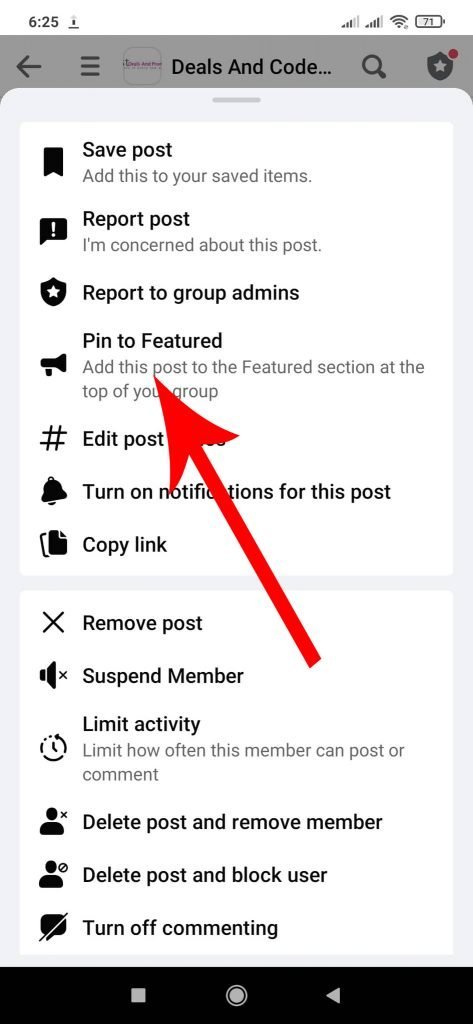
Note: You’ll need to be an admin or editor to pin Page posts or Facebook group to pin a post to the top of your Page’s timeline or groups.
if any problem when pinning the post on Facebook . Visit Facebook help center
Read Other Articles:




